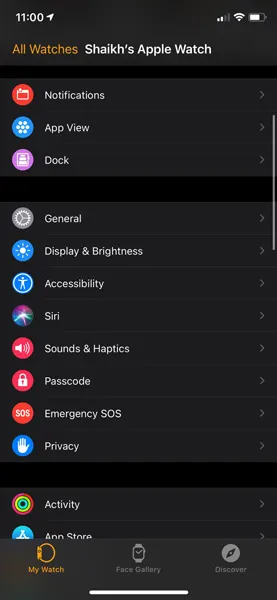The Apple Watch is a great device, and we love how it keeps us healthier and more productive — but we all know that there is a limit to the amount of data Apple can fit into its watch. In this definitive guide, we’ll go over the best ways to free up space on Apple Watch, as well as how to factory reset your Apple Watch to free up more space. There are plenty of other tricks out there, but we have tried them all, and have now developed a streamlined system that you can use to free up space on your Apple Watch with ease.
There are various methods of freeing up space on your Apple Watch, but this definitive guide will focus on the ones that are made available by the WatchOS operating system.
Apple Watches are great little gadgets, but they are not perfect. If you have ever used an Apple Watch, you have likely already realized that there is a lot of space at the top of the screen, which can only be freed up by removing the Watch’s strap. The good news is that you can remove your Apple Watch’s strap without having to go out and buy a replacement.
We’ll look at ways to free up storage space on Apple Watch today.
Your Apple Watch, unlike other Apple products, does not have a lot of built-in storage capacity for Music, Podcasts, Photos, or Apps. The amount of storage capacity included with your Apple Watch varies depending on the version you have. The Series 6, SE, 5, comes with 32GB of storage. The Series 4 and Series 3 Cellular + GPS models come with 16GB of storage capacity. Only 8GB of storage capacity is available with the Series 3 GPS variant.
You won’t have access to all of that storage since the operating system needs part of it as well. With our 32GB Apple Watch, we have a total capacity of 26.5GB. The remaining space is set up for the operating system.
You may quickly run out of storage capacity depending on the material you download or sync with your Apple Watch. You may be unable to download and install new software upgrades on your Apple Watch if you run out of storage space. If you’re running out of storage space, follow these steps:
Getting the most out of your Apple Watch’s storage
To begin, you need determine how much storage space your Apple Watch has. To do so, follow these steps:
How can I see how much storage capacity I have on my Apple Watch?
Directly from the Watch app on your iPhone, you can see how much storage space your Apple Watch has available:
- On your iPhone, open the Watch App.
- Select General from the My Watch section.
- Select About from the menu.

The app will show the total amount of music, pictures, and external apps loaded on the Apple Watch in this section. It will also display the overall capacity of your Apple Watch as well as the amount of space that is presently accessible.
If you want to see how much storage capacity your Apple Watch has, go to:
- Open the Settings app on your watch.
- Select General.

- Scroll down until you find the word “use.”

- Select Usage.

The storage section shows how much storage you have left and how much you have utilized.
Scroll down for more information on how much space each app consumes. In many instances, the applications from which you have downloaded media will take up the majority of your storage space. Podcasts, Apple Music, and other similar services are examples. Now, let’s look at ways to clear up space on your Apple Watch.
Getting rid of undesirable applications from your Apple Watch:
Now that you know which applications are taking up the majority of your Apple Watch’s storage capacity, it’s time to get rid of them. If your Apple Watch’s Home screen is in grid mode, you can remove applications by long-pressing on them and then clicking the tiny X symbol on each one to delete them, much as you would on an iPhone, but this is a slow method.

If your Apple Watch’s Home screen is set to List View:
- Scroll down and look for the app you want to get rid of.
- Swipe left on the app you wish to get rid of.
- The Trash Can symbol should be tapped.
- To confirm the app’s uninstallation, tap Delete App on the pop-up.
Follow these steps if you want to delete applications faster:
- On your iPhone, open the Watch App.
- Scroll down to the Installed-on Apple Watch area in the My Watch section.
- Look for the app you wish to get rid of.
- Select the app you wish to remove.
- To uninstall the Show App from your Apple Watch, toggle off the Show App.

- Your Apple Watch will now be free of the app.
Taking Music Off Your Apple Watch:
If music is taking up the majority of your Apple Watch’s storage capacity, you should consider deleting it. To do so with an iPhone, follow these steps:
- On your iPhone, open the Watch App.
- Go to the “My Watch” area of the website.
- Scroll down till you come across Music.
- Select Music.
- Turn off any playlists on your Apple Watch that you don’t require.
- Turn off the albums in the Automatically Add section.

- This will prevent any new music from being downloaded to your Apple Watch.
To remove any previously downloaded music from your Apple Watch, follow these steps:
- In the top-right corner, tap Edit.
- Then press the – sign to turn off the music.
- To confirm your choice, tap Delete.
How to Remove Photos from an Apple Watch:
If you wish to remove pictures from your Apple Watch, follow these steps:
- On your iPhone, open the Watch app.
- Scroll down to the Photos section.
- Switch to a different album by tapping Synced Album, maybe one with fewer pictures.
- Reduce the amount of synchronized pictures to as little as 25 by tapping Photos Limit.

- Alternatively, you may choose None to remove all of the pictures on your Apple Watch.
The synchronized settings on your watch will then be updated.
Taking Podcasts Off the Apple Watch:
If you like podcasts, you can listen to them on your Apple Watch, but if you’ve saved them, you can delete them using the Watch app:
- On your iPhone, open the Watch App.
- Scroll down until you find Podcasts on the My Watch screen.
- Select Podcasts.
- Up Next downloads one episode from each of your top ten podcasts.
- Every program you choose has three episodes added with the Custom option.

- You may want to use the Custom option, which offers you greater flexibility over the synchronized episodes. On your Apple Watch, you may turn off any podcasts that you don’t require.
This concludes the article. We hope this information assists you in freeing up space on your Apple Watch so that you can download and install watchOS upgrades.
You Might Also Like – Apple Watch: How to Lock, Unlock, and Restart
If you have any more questions on how to free up space on your Apple Watch, please leave a comment in the area below. Also, please spread the word about this post to your friends and family.
More Related Content:
To get the most out of your Apple Watch, you need to know how to free up space. If you’re running low on storage, here are some simple tips.. Read more about how to remove photos from apple watch and let us know what you think.
{“@context”:”https://schema.org”,”@type”:”FAQPage”,”mainEntity”:[{“@type”:”Question”,”name”:”How do I clear up storage on Apple Watch?”,”acceptedAnswer”:{“@type”:”Answer”,”text”:”
There are a few ways to clear up storage on your Apple Watch. You can delete apps you dont use, remove photos and videos that you no longer need, or delete old messages.”}},{“@type”:”Question”,”name”:”What is taking up space on my Apple Watch?”,”acceptedAnswer”:{“@type”:”Answer”,”text”:”
The Apple Watch is a smartwatch that has many features including fitness tracking, music playback, and more.”}},{“@type”:”Question”,”name”:”Does resetting Apple Watch free up space?”,”acceptedAnswer”:{“@type”:”Answer”,”text”:”
Yes, resetting your Apple Watch will free up space on it.”}}]}
Frequently Asked Questions
How do I clear up storage on Apple Watch?
There are a few ways to clear up storage on your Apple Watch. You can delete apps you dont use, remove photos and videos that you no longer need, or delete old messages.
What is taking up space on my Apple Watch?
The Apple Watch is a smartwatch that has many features including fitness tracking, music playback, and more.
Does resetting Apple Watch free up space?
Yes, resetting your Apple Watch will free up space on it.
Related Tags
- not enough space on apple watch for update
- how to free up space on apple watch mail
- apple watch storage full
- apple watch storage series 3
- apple watch storage full but nothing on it